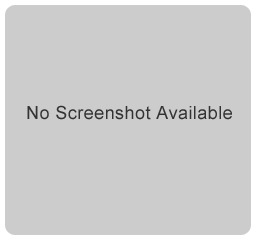Publisher description
Perfect Shutdown for Windows - easy to use application that allows you to automatically shutdown, reboot, logoff your computer. In active state PSD located as icon in your system tray. You can choose to click it with the left mouse button, and it shutdowns or reboots your computer. You can set a keyboard shortcut for any action. If your PC supports APM (Advanced Power Management) or ACPI (Advanced Configuration and Power Interface) you can choose to power off your computer after shutdown. SafeShutdown™ and SecurityGuard™ technologies and other similar features gives you a 99% guarantee that your system will be shut down on any occasion, according to our tests with different computers and operating systems.
Related Programs

Shutdown Reboot Logoff ActiveX (OCX) 2.0.1
Shutdown, reboot, and logoff, hibernating.

Remote shutdown restart and logoff guide 1.0.0.0
Guide for remote shutdown, restart, logoff.

ShutDown 1.2
Reboot in one mouse click.

QM Shutdown 1.50
Automate shutdown system at specfic time.

dfg ShutDown XP 3.9.7
Shutdown-time sync. and PC protection utility